If you are also a Facebook user, then you will know what Facebook is and how to use it. If you do not know, then you can read our other article "What is Facebook. Today, we will know about a problem that people always talk about. Yes friends, today we will know that your how to delete facebook account?
With the recent data leaks through Facebook, people's trust over Facebook has started to completely disappear, due to which many Facebook users today want to delete their Facebook account. At the same time, some people also want to know how to delete Facebook account permanently.
But they are unable to find the right solution or tutorial, due to which they are unable to do so. So today I thought that why should you all be provided complete information about how to delete Facebook account,
Then let's start without delay.
How to Delete Facebook Account Permanently?
Deleting a Facebook account is not very difficult. But delete the account, means your posts, photos and whatever content data you have shared on Facebook till now, will all go away. That is, deleting the account is not a joke, let us tell you about the things that need to be taken care of before deleting the account.
- Upon request to delete Facebook account, the account is not immediately deleted. That is, Facebook gives you some time and delays the delete process. But keep in mind that if you login in this grace period, your request is canceled.
- It can take up to 90 days for all your data to be deleted with Facebook system backup. However, during this time you will not be able to access anything on Facebook.
- Messages sent to your friends will remain active, because these things are not stored in your account on Facebook.
- The most important thing is that once the account is deleted, you cannot run the Facebook account again.
What is Facebook
Facebook is a very popular and free social networking website. It allows its registered users to create profiles, upload photos and videos in them.
and to create Pages, Groups, to send messages and to be in touch with your friends, family and colleagues.
This site is absolutely free to use, and it is available in about 37 different languages to use.
For your information, let me tell you that in 2004, Mark Zuckerberg created facebook.
How to delete Facebook Account from mobile
By the way, there are mainly two ways to delete Facebook account. In which the first way is something in which you can start it anytime even after you delete your Facebook. Or we also call it temporary erasure.
The other way is to permanently delete Facebook account. Here we will learn about both ways. Now it depends on you that you want to know how to delete your Facebook.
What is Computer? Basic To Advanced impormation
You can delete your Facebook by following the steps mentioned below.
Step: 1
First of all, you have to login in your Facebook App.
Step: 2
Then on the right side you will see some Symbol in Facebook App, which by clicking you will have to go to the Setting button and click on it.
Here you have to tap and scroll and go to the section with Your Facebook Information.
Step: 3
In this, you click on the tab with Account Ownership and Control. Then click on Deletion & Deactivation button.
Step- 4
Then further instructions have to be followed to confirm further. Here, to delete an account, one has to click on “Delete Account". At the same time, you may have to fill in the password as well.
If you follow all these steps, then you can easily delete Facebook account from mobile.
How to delete Facebook Account from Computer
Now let us know about the other way that you can easily delete your Facebook account permanently on the computer. But you should understand this very well that once you delete your account, then you cannot open it again. Then let's know about it.
Before knowing how to delete your Facebook, you can login to your account and download a copy of all your information (including photos and posts). This is because once your account is permanently deleted, you cannot retrieve any data you wish.
From the steps given below, you will know how to delete Facebook.
1. Click the down-arrow symbol in the top right corner of the Facebook page.
2. Then click Settings, now you have to click Your Facebook Information which is located in the left column.
3. Now click Deactivation and Deletion.
4. Select Delete Account here, now click Continue to Account Deletion.
5. Here you will be asked your password, which you have to enter here, then click Continue and then click Delete Account.
(FAQ) - Frequently Asked Questions
Can I cancel my Account Deletion?
You can cancel your account deletion only if the deletion process is less than 30 days from the start. After 30 days, your account and all kinds of information will be deleted automatically, and you cannot retrieve those information even if you want to.
What is Google? - all Impormation
By the way, the entire Deletion Process takes about 90 days to complete, in which all your posts are deleted. By the way, during this deletion process you cannot access your account on Facebook even if you want to.
How to cancel to delete your Facebook account?
1. Login to your Facebook account within 30 days of deleting your account.
2. Click Cancel Deletion.
Conclusion
I hope you have liked my article How to Delete Facebook Account Permanently?, If you have any doubts about this article or you want that there should be some improvement in it, then for this you can write low comments.
If you liked this post How to Delete Facebook Account Permanently? or got to learn something, then please share this post on social networks such as Facebook, WhatsApp, Pinterest, LinkedIn and Twitter.
Tags: how to delete facebook account permanently, delete my facebook account, how to delete facebook account on phone.





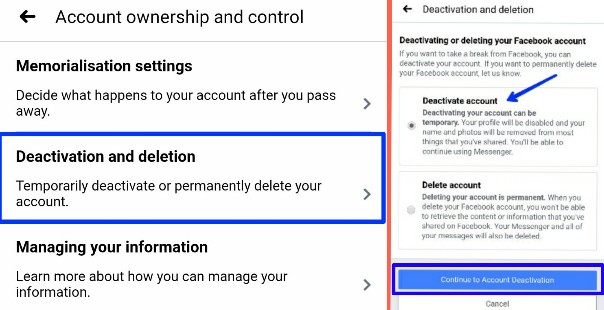








0 Comments