Many people want to know how to create a Google account? For the last few years,since the use of the Internet the wrold,Google has also increased its products and services. In this case, if you have your own Google account, then you can easily use all the services of Google.
This article today is going to be very informative for you people because today we learn what is a Google Account, the benefits of creating a Google Account and how to create an account for yourself. And gonna understand.
One thing you must understand is that we need a key to enter the house, just like we need a Google account to use Google Products and Services. So today I thought that why should you tell people about how to create a Google Account or Google ID, so that you too will get a chance to use all their free services.
Then without further delay, let's start.
What is Google Account
A Google Account is a type of user account that is required by some online Google services for access, authentication and authorization, in which
Gmail, Google+, Google Hangouts and Blogger are the main ones. At the same time, there are many Google products present that do not require any account to access, in which Google Search, YouTube, Google Books, Google Finance and Google Maps are the main ones.
But at the same time, we need an account when we want to upload videos on YouTube and do the necessary edits in Google Maps. So if you want to get the services of Google or any other websites or want to access them, then in such a situation it is very important to have a Google Account.
How to Create Google Account
By now, you must have got information about Google account, but let's now know how to create a new account for yourself.
Step 1. To create your new Google account, you must first open your browser, where you will have to go directly to the Create Google Account. As soon as you open this link, you will open the full form of creating a Google Account.
Step 2. Fill all the information as directed in this form correctly and strictly. In this form first write your First Name and Last Name, after this, also write your Username in it. Remember to fill up Username very carefully. This is because Username must be unique and no one should use it already because if someone has already used username then Google will search in its database and reject it.
Keep in mind that Username is also your Username of your Gmail ID. Once you have selected the correct Username, then Google will automatically tick the green next to it, which shows that your username is unique. After this, you have to choose a strong and secure password for Google account.
Note: Always have to remember your Username and Password, this is because to access your Google account you only need Username and Password to sing in the account.
Step 3. After that fill in the rest of the form information, in which your birth date, your gender and your mobile number must be written along with it. After this, write the name of your country eg Nepal, India, US. After filling the required information in the complete form, click on the Present Next Step at the bottom to proceed.
4. After this, the terms and conditions of Google account will open in front of you. You can read them if you want. Or you can also skip and click on the button of I Agree below. This makes you agree to all the terms of Google.
5. After this you have to get your Google account verified. For which you will have to write your used mobile number and click on the Continue button to get OTP.
6. Now it is Google's turn, you just have to wait for that message or OTP. This OTP will be available as a Verification Code by SMS on your mobile number. You have to write that OTP immediately in the Verification Box and then click on Continue.
7. After writing the correct Verification Code and once verified by Google, your Google Account is ready. And together you will get 3 welcome emails from Google in your inbox. By opening them, you can complete all the steps if you want, but doing this is not mandatory or mandatory. You can also skip if you want.
8. Now you are ready to use all Google products and services, such as Gmail, YouTube, Google Plus, Blogger, Drive etc. Just by opening these, you will have to signin your Google account with Sign in details (User Id and Password).
Benefits of Creating a Google Account
1. With Google ID, you can sign in to Android Phone. You do not need to create another ID separately. You can use the already created Google ID. And you can easily install Apps from Play Store without any hindrance.
2. If you like writing, and want to share your knowledge with the world. So you can do this work through Google ID also. For this, you have to create a blog through Blogger in Free.
3. You can manage and use your Search History, Bookmarks, Saved Pages etc. from anywhere by signing in to Chrome Browser from Google Account.
What is Computer? Basic To Advanced impormation
What is Computer Virus? Types of Virus all information
4. You can use Gmail. This is Google's Mail Service. Through this you can send and receive mails for free. You can also send photos, documents etc. with it as an attachment.
5. You can also access Google's social media services like Google Plus, Hangout, Business Page etc. for free.
6. You can also use Google Calendar, Drive, Photos etc. with Google Account.
Above you learned what are the benefits of a Google Account. You can take advantage of Google's Thousands of free services with just one Google Account.
For your information, let me tell you that google account, related information
What is Google
Google is an American multinational technology company, which has invested in Internet search, cloud computing and advertising systems.
Google is the world's largest search engine. In this, you will search for anything, you will definitely find it. Everyone thinks this in general but the answer does not end here. The correct answer is “It is a Multinational Company, along with Search Engine and some other businesses like Internet Analytics, Cloud Computing also provides services.
Click Here to learn all Information What is Google?
Some more Products of Google
Here you will know what is Google Products, about their work and what they use.
Android: This is the world's most used mobile OS system. You will get to see this in the hands of every man.
Search: It is used by every internet user. With this, you can search for anything in Google.
Blogger: If you want to create your own blog and share your thoughts and ideas to people, then you can easily use Blogger. This service is absolutely free.
YouTube: Here you will find billion of videos on different topics by searching, you can also upload your own video.
Chrome Browser: A browser that is fast, simple and secure browser for all devices.
Gmail: electronic e-mail service. With this, you can send your message in e-format.
Google Pay: Google Pay is now the easiest way to send your money anywhere.
Google Drive: Where you can keep your data and you can download the data whenever you want.
Chromecast: With this you can easily stream movies, music and more from your phone to your TV.
Google Ads: Advertise people who are searching for your products.
AdSense: Money can be earned by monetizing your blog or website with Google Adsense.
Google Analytics: With this you can see the insights of the customer, so that you can make your strategy.
Google Assistant: With the help of this, you can get the answer of your questions as the voice of your own language.
Google Map: With the help of Google Map you can easily find a city or place (Location). Getting complete information about how far that location is from your location, what is the way to get there, you have GPS in it. You can also find out your real location with the help of.
Google Photos: This is the online place where you can place photos, videos. You can download whenever you want.
Google has a lot of products but we don't talk about all of them. If you want to know more about google products then go to the official web page of google products.
Conclusion
I hope you have liked my article How to Create Google Account? - all Impormation.
If you liked this post How to Create Google Account? or got to learn something, then please share this post on social networks such as Facebook, WhatsApp, Pinterest, LinkedIn and Twitter.
Tags: how to create google account, create a Google account, how to make google account,
how to create google account in mobile.




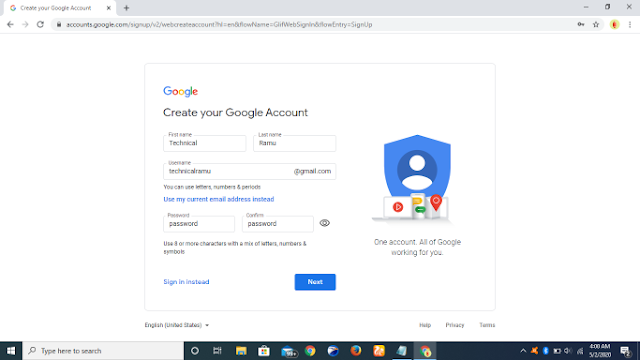








0 Comments