What is Android, You probably do not need to ask, because today in the world, too much android phone is used. And I also use Android phone, Android has become a very important mobile platform in the whole world by improving itself in a very short time.
Android Mobile offers many more features at a lower price. That's why many people in the world today have android phones
People who use Android Mobile will know about its operating system. But there are many people who have mobile with Android Operating System but they do not know what Android is and how many features are there in Android.
So let's start without delay. and know what is Android…
What is Android
Android is not a phone nor any software, it is an operating system that is based on the linux kernel. Or you can also say that it is a form or version of the Linux operating system.
Linux which is open source and free operating system is the main part of this which is called kernel. Android operating system has been made using it. Android is primarily designed with mobile devices in mind, so that we can do many things in our mobiles just like our computers.
The way we mostly use Windows in desktop or laptop computers, the same way Android comes for mobile and this is the most used in mobile. Android was initially launched only for mobile but as its popular grew, Google started launching Android operating system on other devices like TV, SmartWatch etc.
The special thing about the Android operating system is that it is a free and open source operating system, that is, we do not have to pay separately for this, it comes with our mobile.
Android OS is divided into several versions and according to their features, operation, stability, which are given different numbers. So if you have ever heard of a name like Android Lollipop, Marshmallow or Nougat, let me tell you that all these are names of different versions of Android OS or operating system.
History of Android.Inc
The original creators of Android.Inc are Andy Rubin, who was bought by Google in 2005 and after that he was made the head of Android Development. Google bought Android because they felt that Android is a very new and interesting concept, with the help of which they can create powerful and free operating system.
Android is a great Mobile Operating System
Android is such a great mobile operating system that has been made by Google, if seen, the software made by Google is used in almost all mobile phones in the world today. Android is a Linux-based software system. As Linux is an open source software and with it it is also completely free.
This means that other mobile companies can also use Android Operating Systems. The distinguishing factor in this is that this brand's kernel. Hosts Android's Central Core, which is essentially a strip code and helps the software to operate.
Android Versions and their Features
Below, I am going to tell you about different versions of Android Operating System so that you will know what changes Android has brought in different versions. These are the versions that Android has released so far. And perhaps we have used many for the last few years and are still doing so.
- Android Alpha (1.0)
- Android Beta (1.1)
- Android Cupcake (1.5)
- Android Donut (1.6)
- Android Eclair (2.1)
- Android Froyo (2.2)
- Android Gingerbread (2.3)
- Android Honeycomb (3.2)
- Android Ice Cream Sandwich (4.0)
- Android Jelly Bean (4.1)
- Android KitKat (4.4)
- Android Lollipop (5.0)
- Android Marshmallow (6.0)
- Android Nougat (7.0)
- Android Oreo (8.0)
- Android Pie (9.0)
- Android 10
Android 1.0
This was the first commercial version that was released on September 23, 2008. It had many features such as Android Market application, Web browser, zoom and plan full HTML, and XHTML web pages, cameras support, access to web email servers, Gmail, Google contacts,
Google Search, Google Calendar, Google Talk, Google Sync, YouTube, Wi-Fi etc.
Android 1.1
This version is also known as “Petit Four” and was released in February 9, 2009. The longer in-call screen timeout feature was by default when you use the speakerphone. Along with this, there was also the facility to save attachments of messages in it.
Android Cupcake 1.5
This Android 1.5 version was released on April 30, 2009, and was based on Linux kernel 2.6.27. This was the first version that was named after a dessert. This updated version had many features such as support for Widgets, third party virtual keyboard, video recording and playback, animated screen transitions etc.
Android Donut 1.6
It was released on September 15, 2009, and was based on Linux Kernel 2.6.29. There were many such features in this version such as multilingual speech synthesis, gallery, camera, camcorder along with it also supported WVGA screen resolutions.
Android Eclair 2.0/2.1
On October 26, 2009, Eclair was released, which was Linux kernel based. This change also had many features like expanded account sync, Exchange email support, Bluetooth 2.1 support. With this, you could call, SMS or email anyone by tapping the contacts photo in it. MMS was also facilitated.
Along with this, other facilities like new camera, improved typing speed on the virtual keyboard, improved google maps were also available.
Android Froyo 2.2
Froyo was released on May 20, 2010, and was based on Linux kernel 2.6.32. It also had some new additional features.
Such as integration of Chrome's VS JavaScript engine into the browser application, improved Microsoft Exchange support, improved application launcher, Wi-Fi hotspot functionality, quick switching between multiple keyboards, Android Cloud to Device Messaging service, Bluetooth enabled car and desk docks, also supported numeric and alphanumeric passwords etc.
Android Gingerbread 2.3
December 6, 2010, Gingerbread was released. Which was based on Linux kernel 2.6.35. It had many features like extra-large screen sizes, faster text input in the virtual keyboard, enhanced copy paste functionality, support for Near Field Communication, New Download Manager etc.
With this, Gingerbread and many other things were supported. Such as multiple cameras on the device, improved power management, concurrent garbage collection etc.
Android Honeycomb 3.2
This version Android 3.0 was released on February 22, 2011. It was based on Linux kernel 2.6.36. It had a new virtual and "holographic" user interface with which added system bar, action bar and redesigned keyboard were also attached. Along with this, you can multitasking, allows multiple browser tabs, provides quick access to the camera, support video for chat using Google Talk etc.
Android Ice Cream Sandwich 4.0
The Ice Cream Sandwich version was publicly released on October 19, 2011. Its source code was made available on November 14, 2011. With the help of this version, folders could be easily created, many features were available such as separation of widgets in a new tab, integrated screenshot capture, better voice integration, consist of face unlock,
Along with this, it also had features like customizable launcher, improved copy and paste functionality, built-in photo editor, improved camera app with zero shutter lag.
Android Jelly Bean 4.1
Google released Android 4.1 (Jelly Bean) in June 27, 2012, and was based on Linux kernel 3.0.31. The main objective of this version was how to increase the functionality and performance of the user interface. This version has many features like bi-directional text, ability to turn off notifications on apps, offline voice detection, along with Google Wallet, shortcuts and widgets, multichannel audio, Google Now search application, USB audio, audio chaining etc.
Android KitKat 4.4
Google released Android 4.4 KitKat in October 2013, along with the Nexus 5 Smartphone. This is the first time in the history of Google that Google has partnered with another brand for Android mascot. Yes friends Google did a huge marketing campaign with Nestle. To promote KitKat.
The main objective of the company was to make this new OS even more efficient, faster and less resource intensive. This OS could also run in low-end hardware and older hardware so that other manufacturers could use it in their existing models. This also gave them more encouragement. It also had some very special features about which I have mentioned below.
- Google Now in the home screen
- Redesigned Clock and Downloads apps
- Full-screen apps
- New Dialer
- Emoji
- HDR+
- Unified Hangouts app
- Hangouts App Upgradedl
- Security enhancements and etc.
Android Lollipop 5.0
Android 5.0 Lollipop was released on 15, 2014. It had many such features, which were not present in it earlier.
- Improved Material Design, excellent color interfaces, playful transitions and more.
- This mobile Os has not only been limited to the phone itself, but now Android Wear has also been promoted so that you could use it in your hands.
- Some changes have been made in the notification so that you can view all notifications simultaneously in HomeScreen and can also cancel it.
- Multitasking was redefined so that it could work even better.
- Best Battery Life and etc.
Android Marshmallow 6.0
This Android version was released on October 5, 2015. It was very similar in appearance to the previous OS. But some important changes were brought in it which made it somewhat different.
I have mentioned below about some such Android 6.0 Marshmallow features.
- Google Now on Tap With the help of which you can do other work without closing any app.
- Changes in App Permission, in which earlier users had no rights over it, meaning that users could not change it but now it can be changed.
- There was a slight improvement in Cut and Paste. So that the user has ease of use.
- With this, you can also easily edit the Quick Setting Menu.
- For Smart Lock Passwords
- Better Power Saving Options
- New UI tuner setting
- Fingerprint Support
- Best Security and etc.
Android Nougat 7.0
Android Nougat was released with Google’s Pixel (Pixel XL) phones on October 4, 2016. It had many best features which were not Present in earlier Android Versions.
- Fingerprint swipe down gesture, for this you just have to swipe your finger across the screen.
- Backups and Accessibility
- Circular app icons support
- Daydream VR Mode
- File-based encryption
- App Shortcuts
- Data Saver
- Split-screen mode and etc.
With this, some special features were also made available for Google's Pixel users. for example.
- Google Assistant
- Pixel Launcher
- Unlimited original quality photo/video backup to Google Photos.
- Quick Switch adapter for wired setup from Android or iPhone.
- Dynamic calendar date icon.
- Phone/Chat support
- Pixel Camera app and etc.
Android OREO 8.0
 |
| Image Source - Google | Image by - Android |
Android 8.0 Oreo was released on August 18, 2017. This was a much better Android OS update.
Some best features were brought in it, which was not present in it earlier.
- Picture-in-Picture (PiP) According to this, if you are watching a movie and if you have to send an email then you can easily do this work
- Notification dots in which if some new notification comes in any apps, then it will be seen on it.
- Better Google Assistant
- Smart Text Selection
- New Autofill feature
- New Emoji Styling
- Best Battery Life and etc.
Android Pie 9.0
This Android 9.0 Pie Os has been officially released on August 6, 2018. It has been named Android Pie, and has many new and exciting features that make it special.
Now let's know what new features are there in this Android update.
- Adaptive Battery: Adaptive battery has been used in this. Which uses machine learning.
- Adaptive Brightness: It provides ambient lighting according to your personal preferences, and makes those adjustments for you in the background.
- App Timer: This feature gives you this control. How long do you want to use your apps and games, at the end of time they provide you with noticfication. This is going to be very important for those who want to use their time properly.
- Multiple Camera Support: The feature of multiple cameras is already available in many Android phones. Where cameras are in both front or back, But there are very few such phones. Where you can use your cameras simultaneously. In this new update, Google is adding a new API so that and use multiple cameras simultaneously.
- App Actions: This is a very new feature in which Os can predict this above the user's app usage. What action are you going to take next
- Improved Security and Privacy Features: A lot of security and privacy settings have been introduced in Android Pie.
- Volume and Sound Improvements
- New Screenshot Shortcut
- New Gesture Navigation
- Selectable Dark Mode
- Easier Text Selection and etc.
Android 10
Android 10 is Google's latest mobile OS, which has not yet been released. After Android Pie, many new features have been added to it. Also, keeping in mind the safety and security of the users, new security features have also been installed in it.
Now let's also know about some special features of Android 10.
Better privacy protections in Android 10
Compared to the rest of the Android version, we will get much better privacy protection and security features, settings in Android 10 OS.
Better Permissions Controls
Compared to the rest of Android version, we will get to see much better permission control in it, so that the user will get more control over his phone.
Built-in Screen Recording
It has the facility of built-in screen recording. Which can be easily screen recorded.
Faster sharing
In this, sharing can be done much faster than earlier OS version.
System-wide dark mode
This was a much awaited update that was desired by many android users. So they have provided system wide only dark mode in the new update.
In-app settings panel
There are many such settings provided in the In-app settings panel. Which can increase the usability of the user.
New Theme Options
Many new theming options have been provided in this. So that now users can easily choose their favorite theme.
Depth formats for images
In images too, he has used depth formats to make this better. So that the resolution of photos can be greatly improved.
- Adaptive Battery improvements
- HDR10+ Support
- Live Caption
- Sound Amplifier
- Gesture navigation
- Share Wi-Fi
- New emojis
- Smart Reply
- Location controls
- Digital Wellbeing updates / Focus mode and parental controls and etc.
Conclusion
I hope you have liked my article What is Android OS? - All Impormation.
If you liked this post What is Android OS? or got to learn something, then please share this post on social networks such as Facebook, WhatsApp, Pinterest, LinkedIn and Twitter.
Tags: what is android, History of Android, android versions and their features, android versions, Android.









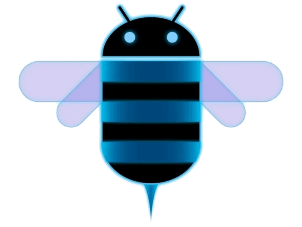















0 Comments